Anime Search - Image input normalization
For the best performance of the app, please follow this instructions!
Examples of bad screenshots
Extra border added

Bad Image
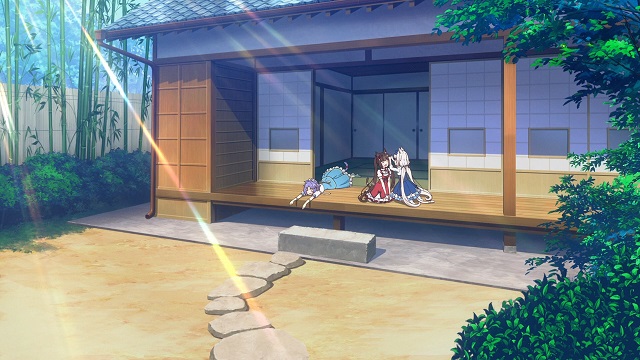
Original Image
In case your screenshot or photo you take from your device has extra borders, please trim off the extra borders before you search.
Cropped Image

Bad Image

Original Image
Cropping your screenshot or photo you take from your device would result a huge loss of information content.
Flipped image

Bad Image

Original Image
This image flipped the original scene in the anime. Try to search with a flipped image if you guess the image has been flipped.
Tinted images

Not a good Image

Original Image
Tinted images are hard to search. Because the applied filter effects heavily distorted the information in the original screenshot. The color layout image descriptor can no longer find such images.
Old Japanese Anime

Sample Image
Anime of this age are not indexed on our server.
Not from Anime Screenshot

Sample Image
This image is an artwork not screenshot or photo you take from your device of an anime movie.
Not Japanese Anime

Sample Image
Tom and Jerry is obviously not a Japanese Anime.
Dark image

Sample Image
Dark images are hard to distinguish, for now the app hard to detect an too dark image.
Low resolution image

Sample Image
Your image or photo you take from your device should be at least 320x180px to search effectively.
Examples of acceptable screenshots
Slightly distorted size

Acceptable Image

Original Image
Reasonably sized subtitles
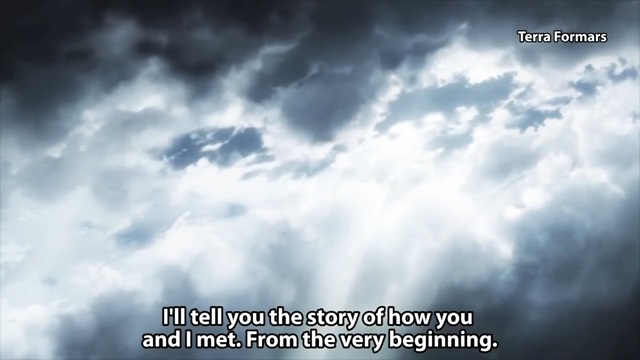
Acceptable Image

Original Image
A frame of GIF

Acceptable Image

Original Image
If the color distortion is acceptable, GIF is also OK.
Drawings of the anime scene

Acceptable Image

Original Image

Acceptable Image

Original Image
You can use drawings of some scenes as long as it is similar to the original one.

Nhận xét
Đăng nhận xét